Recently Apple has announced the next version of its mobile OS, the iOS 10 which comes with lots of new features and enhancements which Apple has showcased in iPhone 7 launch event, and like always as soon as iOS 10 was available all users across the globe has started to download and update their iDevices, but not all were lucky enough to try iOS 10 as many users across the globe has reported that iOS 10 has bricked their devices.
This issue has been reported by iPhone users and if you had bricked your device by just updating it then here is a fix for you. First thing first, calm down as it is not a permanent or hard brick, it can be fixed very easily.
Step #1 :- Connect your device to your Mac or PC and open iTunes
Step #2 :- Press and hold down Power/Sleep and Home button to put your device into recovery mode
Step #3 :- iTunes will prompt you to choose between Update or Restore, select Update
Step #4 :- iTunes will start to install update, let it do its task and you can grab a coffee for yourself
If the process doesn’t start, then repeat the above steps and you will be able to recover your device and can use all goodness of iOS 10. If you don’t want to go through all above steps or find any difficulties, then just head to the Apple Store and they will do this for you.
If you havent updated your device to iOS 10 then we will suggest you to dont hit that Update button now and wait for sometime, we will let you know when it will be safe to update your device to iOS 10, so do have a look here as well.
If you have to share anything on this issue or have some other fixes then do comment below and share it with the world.




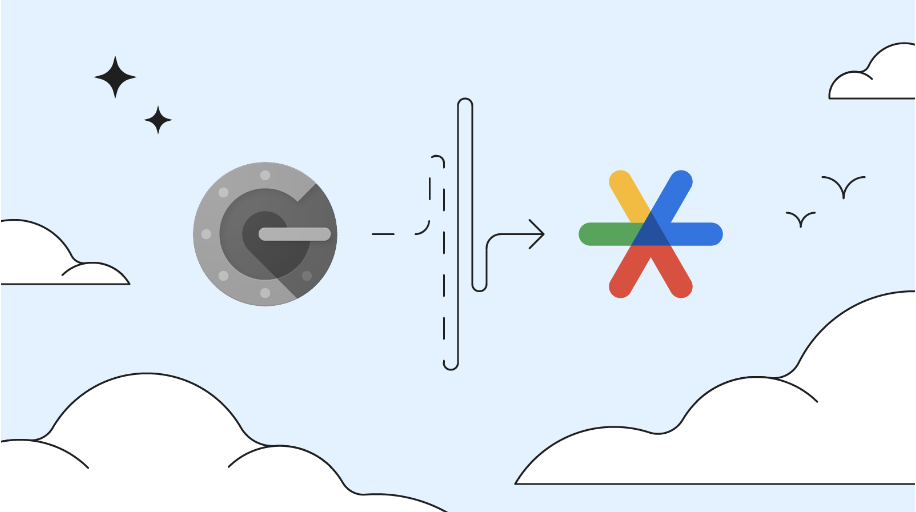





![Must Check Flipkart Big Billion Day Deals [Mobile Edition] Flipkart Big Billion Day 2023](https://media.technoarea.in/2023/10/Flipkart-Big-Billion-Day-2023-100x70.png)




