Most of us use Outlook to access our emails without opening inbox in browser, it save time and at the same time you can access lots of email account.
But there is a problem or bug in Outlook, whenever you save any email attachment on your hard drive it secretly save same attachment on a temporary folder, and if you delete attachment from original place but it will be there in temp folder.
What’s the problem :-
Anyone who have access to that folder can open your attachment and see it, so it will be problem for you, isn’t it?
Well we are here with an nice utility which will solve this problem for you, Outlook Attachment Cleanup, developed by IntelliAdmin, It will automatically scan your registry, find all Microsoft Outlook attachments, and then display them to you in the main window.
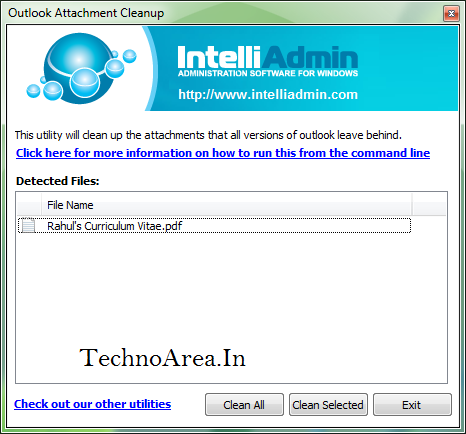
You can delete all attachments or can select few of them and delete them, its an small and portable utility.
You can also run it in silent mode using command prompt, for it just type following in command line :-
OutlookCleanup.exe /SILENT
It will quietly scan through your registry and find the temp folder and empty it. Throw this in a batch file and have it run at logon.
You can download it from using below link :-







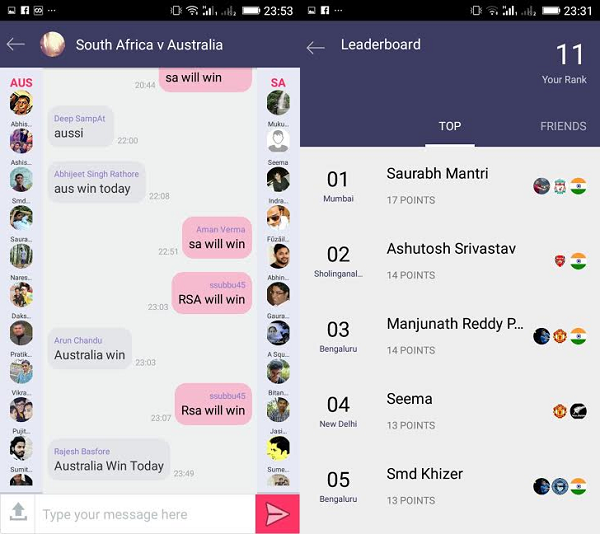
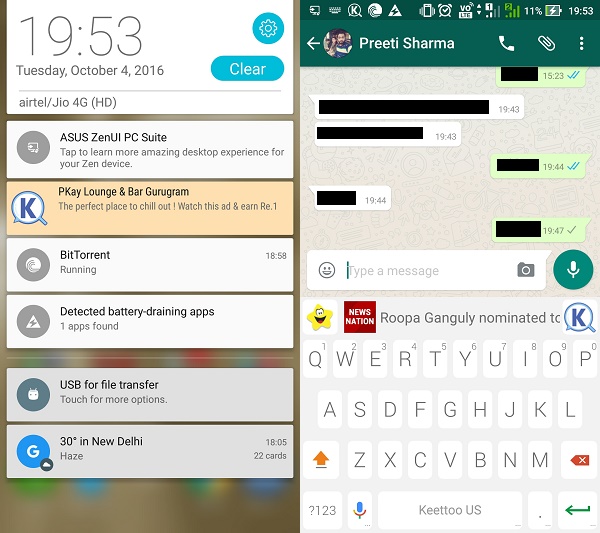
![Must Check Flipkart Big Billion Day Deals [Mobile Edition] Flipkart Big Billion Day 2023](https://media.technoarea.in/2023/10/Flipkart-Big-Billion-Day-2023-100x70.png)



