 Wordpress is the most popular blogging platform out there, its fully customizable and support lots of plugins and themes.
Wordpress is the most popular blogging platform out there, its fully customizable and support lots of plugins and themes.
But as being a webmaster you should consider about taking regular backup of your website/ blog or if something went out of the track then you should have a backup so that you can restore your blog from it.
But making regular backup is time consuming and take lots of efforts from your side, if you are looking for a simple solution then here is a nice WordPress plugin.
WordPress Backup To DropBox regularly backup all your data automatically to your DropBox account.
So lets get started :-
Requirements
- WordPress blog,
- An DropBox Account,
- WordPress Backup To DropBox plugin
I assume that you had downloaded plugin from above link and extract it on your computer, and had made a account on DropBox.
So here we go:-
- Upload the extracted files of plugin to your WordPress blogs directory wp-content/plugin,
- Now login to your WordPress admin panel and activate the plugin,
- Now move to Setting-> Backup To DropBox and authorize your DropBox account, it use OAuth which means your credential are not kept by plugin or anyone else.
- Once you authorize your plugin, set when you wanna make backup, at what time and and to which folder on DropBox
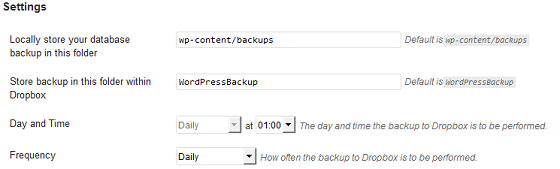
- At last save it,
- And that’s it, it will make up regular backup at the selected time
Now you had had full backup, if anything went wrong then you can easily put files
Important Thing
Make sure folder, on your WordPress directory (wp-content/backups by default) on which plugin make backup of your SQL file is writable, otherwise it will not be able to save SQL dump file on it.



![[Latest] Block/Remove uTorrent And BitTorrent Ads uTorrent Ads](https://media.technoarea.in/2022/07/uTorrent-Ads-218x150.png)


![[How To] Install Google Play Services On Huawei Mate 30 Pro](https://media.technoarea.in/2019/10/Huawei-Mate-30-Pro-218x150.png)
![[How To] Download And Send WhatsApp Diwali Stickers On iOS And Android WhatsApp](https://media.technoarea.in/2013/04/WhatsApp.jpeg)
![[How To] Download And Install Call Of Duty Mobile On Your Android Devices Call Of Duty Mobile](https://media.technoarea.in/2019/05/Call-Of-Duty-Mobile-218x150.png)
![Must Check Flipkart Big Billion Day Deals [Mobile Edition] Flipkart Big Billion Day 2023](https://media.technoarea.in/2023/10/Flipkart-Big-Billion-Day-2023-100x70.png)




