Sometime you need to view the details of network adapters or interfaces installed in your system, it can be easily done via Windows default network settings but it wont provide much details of all network adapters.
NetworkInterfacesView is a freeware tool which allows you to view the list of all network adapters and interfaces installed in your system.
It displays network interfaces that are currently active, as well as network interfaces that have been installed previously, and now they are not connected (like USB wireless network adapters).
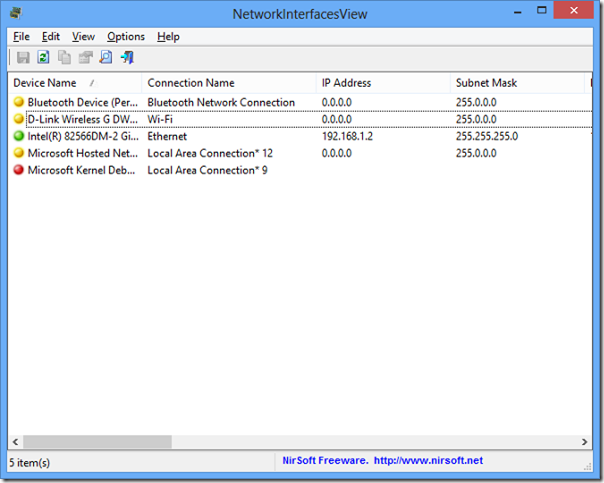
You can double click on any interface to know more details about itself. It displays Device Name, Connection Name, IP Address, Subnet Mask, Default Gateway, DHCP Server, Status, MAC Address and more
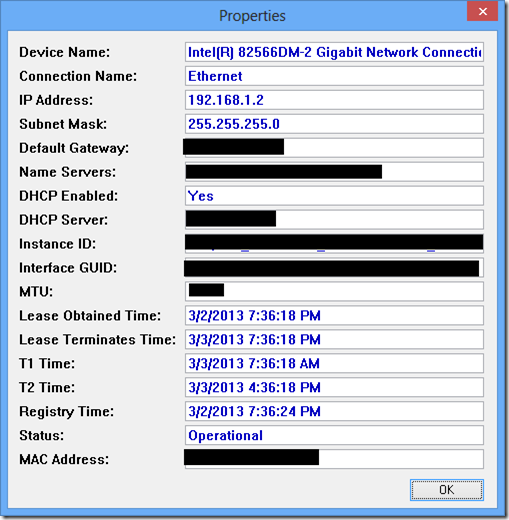
You can also export this list in excel, text and other formats.This portable tool works on any version of Windows, starting from Windows 2000 and up to Windows 8. Both 32-bit and 64-bit systems are supported.







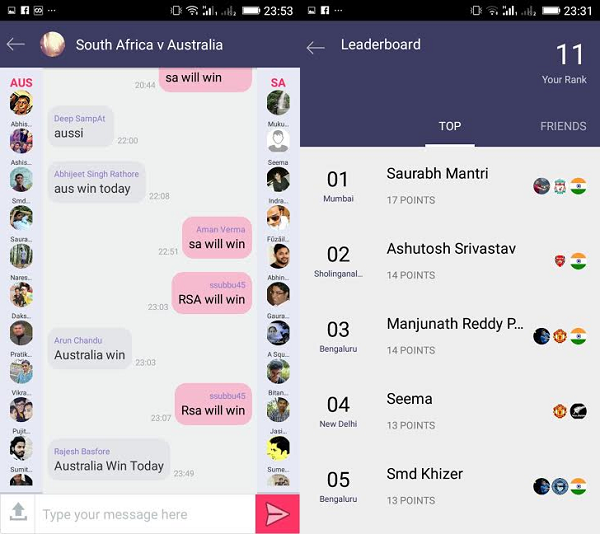
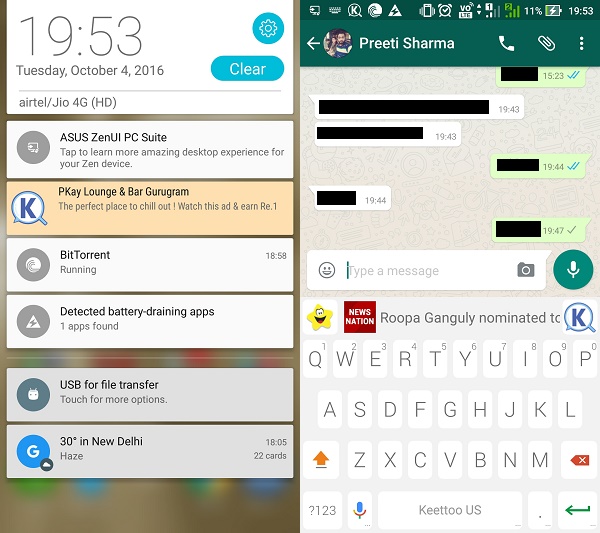
![Must Check Flipkart Big Billion Day Deals [Mobile Edition] Flipkart Big Billion Day 2023](https://media.technoarea.in/2023/10/Flipkart-Big-Billion-Day-2023-100x70.png)




