Many times we download some songs from Internet or you might receive a audio from your friend and those songs have some missing metadata and tags like improper title, missing thumbnails and so on. When you play those audio they show incorrect data, and it become very hard to manage songs with improper tags and if you add them to your playlist then also you wont be able to recognize song if it don’t have proper metadata’s. MP3Tag is a freeware which helps you to edit and add missing metadata and tags to audio files. MP3Tag supports wide range of audio files like, it do support common audio files as well as it also supports ID3v1, ID3v2.3, ID3v2.4, iTunes MP4, WMA, Vorbis Comments and APE Tags.
To get started with this, you have to download and install, once install you need to add a directory or you could select a default directory which will be automatically loaded up whenever you start this app, you can also drag and drop any particular audio file to it. Once your list is loaded you can click on any file which will be shown on right side to edit its metadata and tags which will be shown on left side.
On left side you will find some fields like Title, Artist, Composer, Album, Year, Genre, Track and so on, just enter relevant data in to it and once you are done click on save button placed at the top. This tool is pretty much easy and once you are familiar with it you can start using advance options as well. It can also import tags from online databases like Amazon, discogs, freedb, MusicBrainz, and more.
MP3Tag also supports conversion features which lets you rename file on the basis of tags you can also import tags from the file names, you can create rules so that this conversion feature can be used, basically it supports five conversion :-
- Tag-Filename: Here you can rename files from available tags.
- Filename-Tag: Its the opposite of earlier one, its lets you fetch tag information from filename.
- Filename-Filename: Here you can modify the existing name into the desired format.
- Text File-Tag: Here you can find tag name from any text file
- Tag-Tag: Here you can get tag information from existing tag
This program has the ability to grab metadata from internet which ultimately saves your time and effort. You can also add album art to the song or MP3Tag can download it from internet as well.
Final Verdict
Overall MP3Tag is a useful program which helps you to organize your songs or audio files, it supports wide range of formats and has simple to use UI. It can load all audio files from your directory and shows them to you without much hassle. You can download it from HERE.




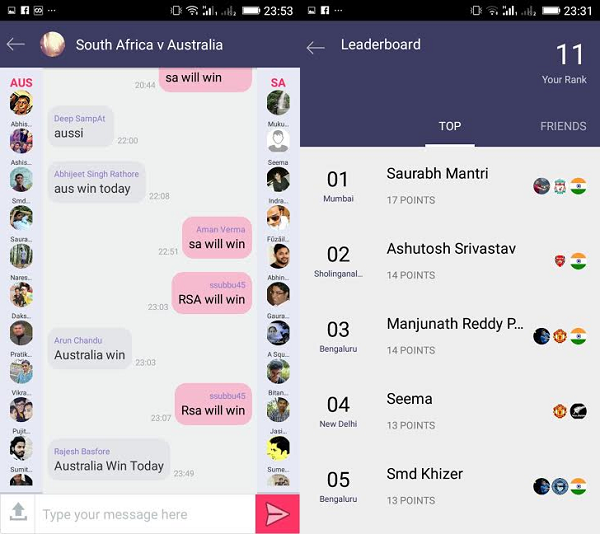
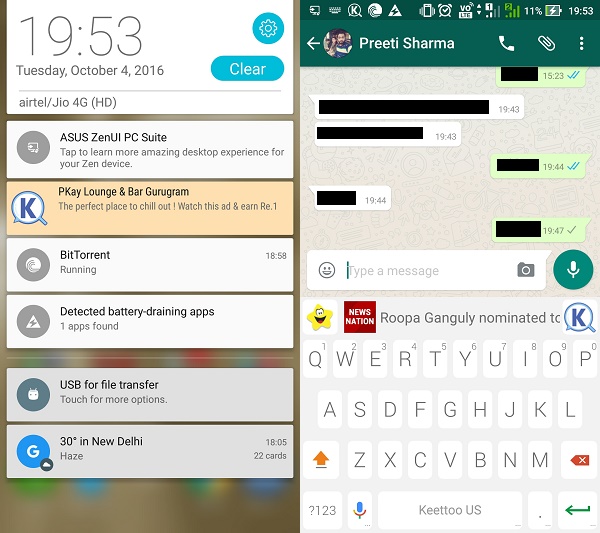
![Must Check Flipkart Big Billion Day Deals [Mobile Edition] Flipkart Big Billion Day 2023](https://media.technoarea.in/2023/10/Flipkart-Big-Billion-Day-2023-100x70.png)




