Back in June Microsoft has released Windows 8.1 Preview build for public and at the time of release they had told that when RTM or final version of Windows 8.1 will be released you will need to install fresh copy as you will not able to update from Windows 8.1 Preview to Windows 8.1 RTM.
This is not new as Microsoft never allows you to upgrade from Beta to Windows 8.1 RTM build. So it means if you are using Windows 8.1 Preview release then either you can install fresh copy of Windows 8.1 or downgrade to Windows 8 and then upgrade to Windows 8.1.
Both method requires lot of work and your personal files and app will also be wiped out. If you had installed Windows 8.1 Preview build then you must be wondering if there is any work around and answer is YES :).
Recently Windows 8.1 RTM was leaked on file sharing site like Torrent (As always we recommend TechnoArea users to stay away from these leaks).
Winsioutilis is a freeware app for Windows pc which manipulate configuration file of Windows ISO which defines upgrade is possible or not.
Actually cversion.ini is the file which defines upgrade paths. If the system doesn’t match the version information, then update will not happen and you cannot do anything about it. But if you are geek or have some knowledge of editing ISO file then you can edit the file manually, or remove it from the ISO image.
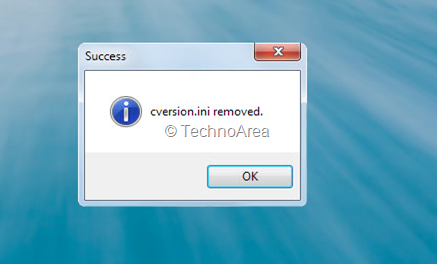
This application do same work and it removes cversion.ini file, to use this app all you need to download and extract the file and run it, it will ask for ISO image file of downloaded Windows 8.1 RTM, just select the file and within few seconds it will delete that file.
Once file is deleted you can burn ISO to disk or USB to install it and all your apps, file and documents will be there.




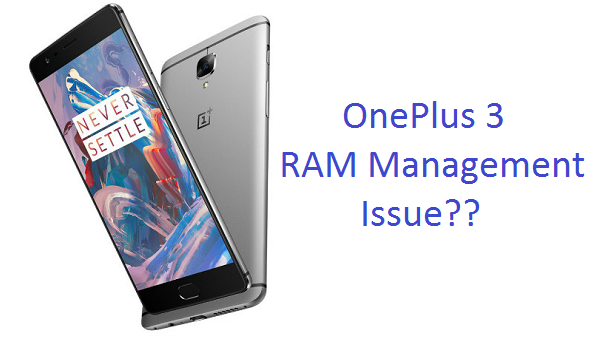




![Must Check Flipkart Big Billion Day Deals [Mobile Edition] Flipkart Big Billion Day 2023](https://media.technoarea.in/2023/10/Flipkart-Big-Billion-Day-2023-100x70.png)


