Most of you know that you can lock your computer either by pressing Windows Key + L or through Start Menu and then your system will be locked and if you want to unlock it then you have to enter password. It prevent other users to login to your system but it doesn’t tell you how many times failed logins were attempted and if anyone wants here can Shut Down your system too. 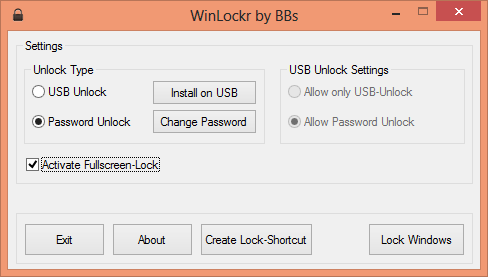 WinLockr is a freeware tool which improves the functionality of Windows Lock Screen. This tiny app keeps track of failed logins and shut down attempts made. When you launch this app for first time it will ask for a password, remember this password you will need it to unlock Windows. On main screen you can press Lock Windows button to lock your Windows or you can al;so create a shortcut so that you can directly lock Windows with it. You can also install this on USB, just plug any USB and install it, next time when you need to lock your computer just plug that USB and it will be auto locked.
WinLockr is a freeware tool which improves the functionality of Windows Lock Screen. This tiny app keeps track of failed logins and shut down attempts made. When you launch this app for first time it will ask for a password, remember this password you will need it to unlock Windows. On main screen you can press Lock Windows button to lock your Windows or you can al;so create a shortcut so that you can directly lock Windows with it. You can also install this on USB, just plug any USB and install it, next time when you need to lock your computer just plug that USB and it will be auto locked.
Features
- Lock your computer so that other users can’t enter without your password.
- USB-Unlock: Unlock Windows by simply inserting your USB flash drive to your computer.
- Mouse/Keyboard blocking: WinLockr will block the mouse and keyboard except the keys that you need to enter your password.
- Shutdown Prevention: Every shutdown/restart/log off actions will also be blocked by WinLockr.
- FullScreenLock: Hides the Windows interface so other Users can’t see what you were doing on your computer.









![Must Check Flipkart Big Billion Day Deals [Mobile Edition] Flipkart Big Billion Day 2023](https://media.technoarea.in/2023/10/Flipkart-Big-Billion-Day-2023-100x70.png)



