Instagram is one of the popular mobile application available for Android, iOS and Windows Phone users which allows you to share your images by implementing some extra effects on them, due to this feature many celebs like Eminem and some big brands has adopted it.
You can follow your favorite celebrity or any brand to keep updated and get latest images of products or events from them, you can follow anyone which images or videos you want to see and as soon as they share any image or video it will pop up in your timeline. As it’s a mobile app its website functionality is somewhere limited and you cant do much on website, specially when it comes to download and save images or videos.
4K Stogram
If you are a fan of any celeb or any brand and wants to share their images or videos within your friends circle then you will need a program which lets you download images and videos with ease. 4K Stogram is a freeware program which lets you view and download and save public images and videos of any Instagram user. This program is available for Windows, Mac and Linux users.
To use this app, all you have to do is download and install 4K Stogram, once install just provide the username of any Instagram user and it will fetch all public video and images for you. It will show all images in a thumbnails and it downloads them automatically to your local folder as well. On Windows, images are saved in My Picture folder, it wont allow you to change location.
It fetch most recent images from users accounts and it will be displayed to you, in background it keep checking for any new media and as it become available, program will fetch it too. Program can also download private images and videos of your friends but for this you have to login with your Instagram account. If you click on images in 4K Stogram interface then it will open image in default image viewer, while you also have the option to open image in official website.
You can download 4K Stogram from HERE.
P.S. At the time of installation, this program try to install some extra apps, just select custom installation and uncheck those bunch of apps.




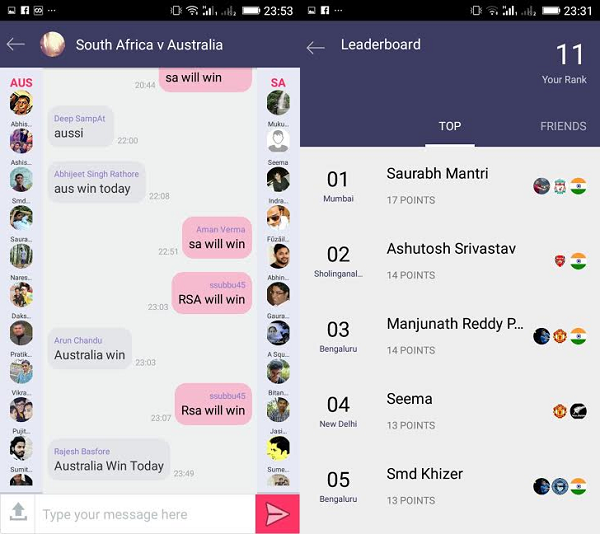
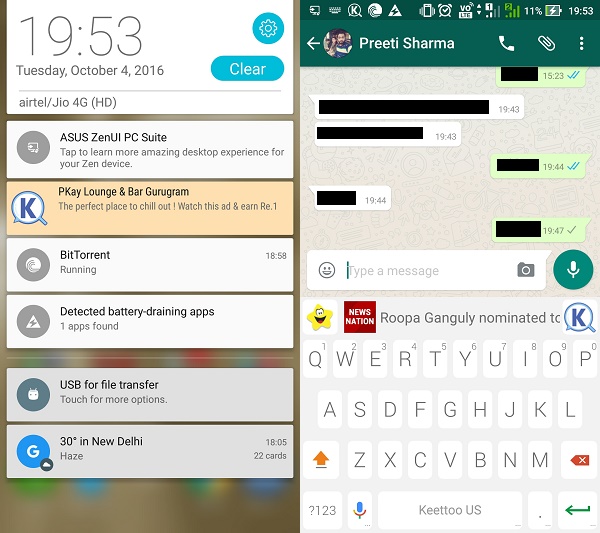
![Must Check Flipkart Big Billion Day Deals [Mobile Edition] Flipkart Big Billion Day 2023](https://media.technoarea.in/2023/10/Flipkart-Big-Billion-Day-2023-100x70.png)




![[Review] MacX DVD Ripper Pro MacX-DVD-Ripper](https://media.technoarea.in/2014/05/MacX-DVD-Ripper.jpg)